Why Unsubscribe Isn't Enough: Knowing Your Top Email Offenders is the Key to a Clutter-Free Inbox in 2025
Keeping Your Inbox in Check Without Sacrificing Privacy.

Emails are everywhere. They're our go-to method for both personal and professional communication. But while some of our inbox messages are essential or even delightful, many are intrusive, unnecessary, and sometimes even misleading.
GoodByEmail
Clean up your email, privacy-first
Most of us have tried the age-old method of hitting the "unsubscribe" button, but is that truly the answer to our overflowing inboxes?
Understanding the Top Offenders
Before we delve into the limits of the unsubscribe method, it's essential to understand the concept of 'Top Offenders' when it comes to our email inboxes.
Who Are These Offenders.
The "Top Offenders" in your inbox aren't necessarily spammers in the traditional sense. They're often legitimate businesses or services that you might have interacted with in the past, as well as human senders like old friends, ex-romantic partners, or former schoolmates. These entities latch onto your email and, intentionally or not, flood your inbox with messages that you may no longer want or need.
Here are some specific examples of human senders who could be top offenders:
- A friend who you haven't spoken to in years, but who still sends you chain emails or updates on their life.
- A former classmate who sends you spammy messages for their new business.
- A school administrator who sends you emails about upcoming events, even though you're no longer a student.
The Impact
While a single email may not seem like much, the cumulative effect of all these senders is significant. They not only clutter your inbox but can also be a significant drain on storage space, especially if they send large attachments or images. This can be particularly taxing if you're using a service with limited storage, like the free versions of many popular email providers.
Don't Miss Out!
Subscribe to GoodByEmail's newsletter. Our updates are filled with tips on how to manage your inbox.
Why They're Hard to Spot Manually
Identifying these top offenders isn't always straightforward. It's easy to spot a sender that bombards you daily, but what about those that send emails weekly or even monthly? Over time, these too add up, and without careful monitoring, it's easy to overlook them.
The Role of Tools like GoodByEmail
This is where powerful tools come in. Unlike basic cleaners that simply filter emails or unsubscribe you, GoodByEmail goes beyond. It crunches the numbers and analyzes your inbox with advanced algorithms, revealing valuable insights. It lets you see which senders are taking up the most space or sending the most emails. By sorting through volume or storage used by sender, you gain a clearer perspective on where the real issues lie in your inbox.
Many of us get numerous emails daily, making it crucial to identify the main sources of these messages. Tools like GoodByEmail provide clear data, as seen in the screenshot below. The data highlights that a few 'Top Offenders' can take up a significant portion of our inboxes. A few senders can easily overshadow other important emails and add to the feeling of a cluttered inbox. It's essential to manage these main senders. By focusing on them, we can better organize our inboxes and ensure important messages don't get lost.
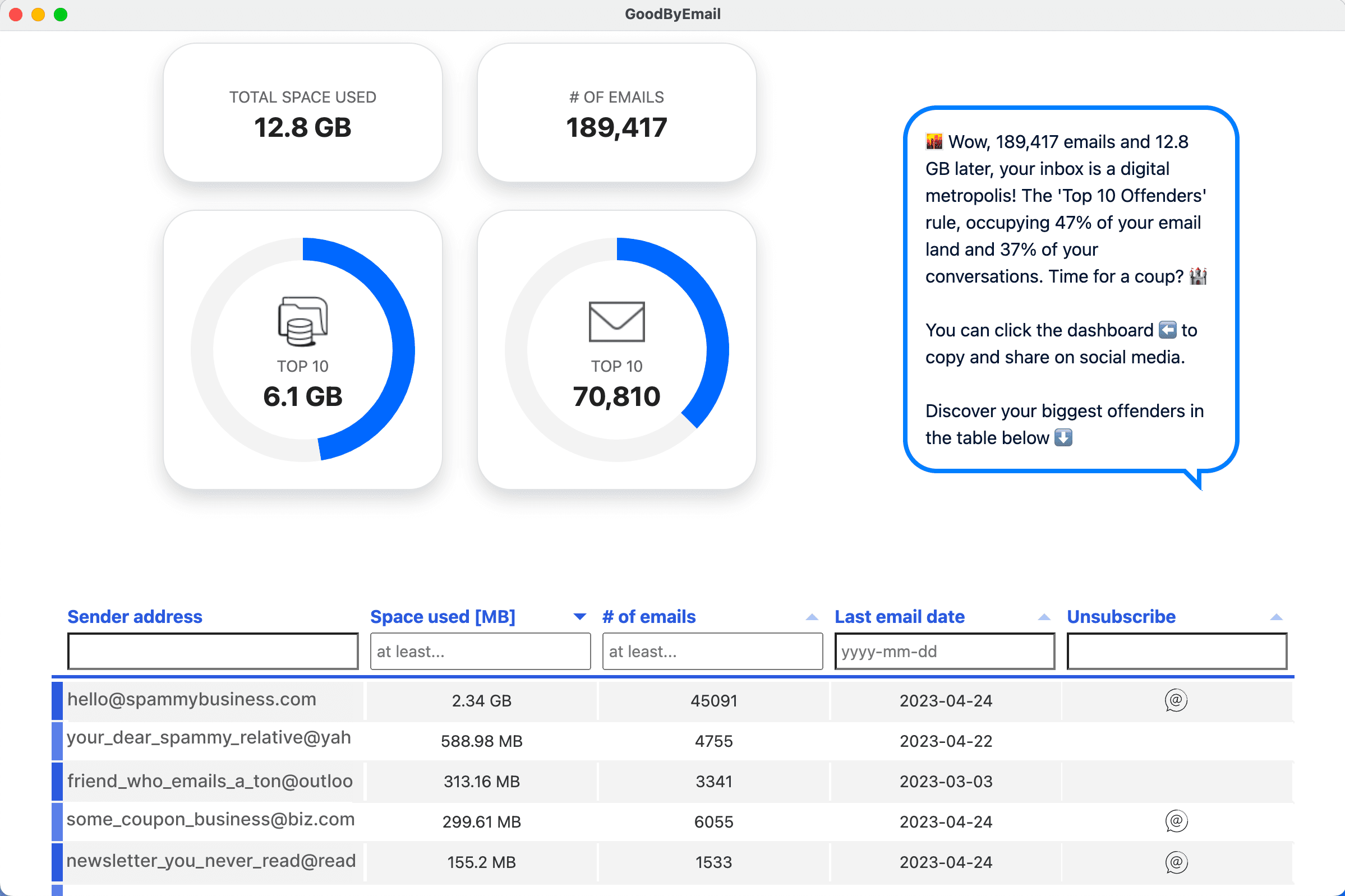
The Shortcomings of Solely Unsubscribing: A Deeper Dive
Relying exclusively on the "unsubscribe" method has several pitfalls:
- Volume Overwhelm:
The sheer magnitude of unsolicited emails has seen a dramatic rise in recent years. This influx means that even active efforts to curtail these emails can feel insignificant. - Hidden Subscriptions:
Some companies use segmentation tactics, meaning you're signed up for multiple email categories. Unsubscribing from one type of email doesn't guarantee you're removed from all their lists. - The Limits of Third-party Unsubscribing Services:
These services might offer a promise of a cleaner inbox but come with potential downsides. Many require access to your email content. While they might reduce unwanted emails, the cost to your privacy can be significant. - Storage Issues:
Even if these services remove emails from your primary view, these emails often lurk in other folders or the trash, consuming valuable storage. - Deceptive Designs and Accessibility:
The "unsubscribe" link is often intentionally hard to find, buried in the email, making it challenging for many users to locate and use.
Privacy Concerns with Traditional Email Tools
In the rush to declutter our inboxes, it's easy to overlook the privacy implications of the tools we employ:
- Reading Email Content:
A significant concern is that many email management tools require access to the content of your emails to function. While they might assure users of data safety and privacy, the potential risks can't be ignored. - Potential Misuse:
Past incidents have shown that some email management tools, even well-known ones, can misuse this access. They might collect, analyze, and even sell user data without explicit consent or knowledge. In recent years, there have been several high-profile cases of email management companies selling user data without their consent

GoodByEmail's Privacy-First Approach
Unlike many other email management tools, GoodByEmail. does not require user logins or OAuth tokens to access your inbox. Instead, it works by analyzing your inbox data directly on your device, without ever uploading your emails to its servers. This means that your data is always under your control and that you can use GoodByEmail even offline.
GoodByEmail's privacy-first approach is designed to ensure that users can enjoy the benefits of a cleaner inbox without having to compromise their privacy. With GoodByEmail, you can identify your top offenders, manage your email subscriptions, and streamline your inbox without having to worry about your data being shared or misused.
Want to learn more about secure email cleaning and why it matters? Check out this article or GoodByEmail's manifesto.
Safeguarding Privacy
While the 'unsubscribe' button has its place in the fight against unwanted emails, it's just one tool in the arsenal. True email management requires a comprehensive understanding of your inbox, identifying the top offenders, and employing tools that respect your privacy. With tools like GoodByEmail, not only can users streamline their inboxes, but they can do so with the assurance that their personal data remains private and secure. In a world where personal data is increasingly vulnerable, taking proactive steps to maintain email hygiene while safeguarding privacy is not just a choice; it's a necessity.
Clean up your email inbox with way less effort. Check out GoodByEmail and discover why your inbox is out of storage. With GoodByEmail's help you can mass delete emails from unwanted top offenders and unsubscribe from undesired mailing lists with a single click. It's the only truly secure option on the market, your emails never leave your device.
Quick plug: Clean up your email, privacy-first 💪
Isn’t it frustrating to constantly receive that "Your storage is 95% full" message?
Scared of using Email Cleaning, Unsubscribe or Declutter tools that snoop around your emails, even though they swear they are safe?
We got your back! If you haven’t tried GoodByEmail, it’s about time. Not only does it identify which email senders—many of whom you likely don’t care about anymore—are consuming all your storage space, but it also allows you to effortlessly unsubscribe from mailing lists with complete safety!
GoodByEmail uses a unique privacy-first approach by design: It simply cannot connect directly to your email provider. It does not require you to share any logins, credentials, oauth tokens, nor any sort of invasive permissions whatsoever. All the processing happens on your computer and no emails are ever uploaded to GoodByEmail's servers. Plus, you can even use it offline for maximum privacy!
Could you really trust other cleaning solutions available in the market, knowing they have direct access to your emails? Some services monetize by selling your data. Even if they claim it's secure, it raises concerns about the accessibility and potential misuse of your personal information.
GoodByEmail works with every email provider, you name it: Google, Microsoft, Fastmail, AOL, Yahoo Mail, iCloud, Office 365, Outlook, Zoho, Bluehost Mail, Namecheap Mail, Alibaba Mail, Alimail, Alyun, Gmail, Mail.com, Comcast Xfinity, Live, Hotmail, Yandex Mail, G Suite, MSN, Godaddy Mail, GoogleMail, and so many more.
You only need to make a one-time secure export of your inbox in mbox or .pst format, and GoodByEmail will find out who are the senders eating up your inbox storage space, without anyone else getting a look at your emails. Plus, you can also easily unsubscribe from those pesky subscription emails. It’s easy to do! Need help? This guide has a step-by-step.
So, what did you like about this post? Come say hello on X!
Wondering where to find us?
Follow us on X:
