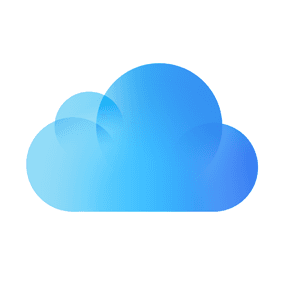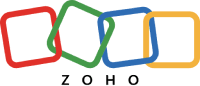How To Securely Export Your Email Inbox in 2025
Easily create a full archive of your inbox as a .pst or mbox file.

Are you looking to back up or transfer your emails but unsure of the right method for your email service? We've got you covered.
GoodByEmail
Clean up your email, privacy-first
Clicking on the tiles below will lead you to quick guides on how to export your emails.
For Gmail, iCloud, Zoho Mail, Fastmail, and Other Email Services: Export to MBOX
If you're using Gmail, iCloud, Zoho Mail, Fastmail or many other email providers, exporting to an MBOX file is your best bet. This format is compatible with various email clients and offers a versatile way to back up your data. Discover the steps in our comprehensive article on how to export any email inbox to MBOX.
For Microsoft 365, Exchange, Outlook, Hotmail, MSN, Live Mailbox: Export to PST
If you're using Microsoft 365, Exchange, Outlook, Hotmail, MSN, Live Mailbox, you'll want to export your emails to a PST file. This method keeps your emails, calendars, contacts, and tasks neatly packed. Learn more about this process in our detailed guide on exporting Outlook emails to PST.
Clean up your email inbox with way less effort. Check out GoodByEmail and discover why your inbox is out of storage. With GoodByEmail's help you can mass delete emails from unwanted top offenders and unsubscribe from undesired mailing lists with a single click. It's the only truly secure option on the market, your emails never leave your device.
Quick plug: Clean up your email, privacy-first 💪
Isn’t it frustrating to constantly receive that "Your storage is 95% full" message?
Scared of using Email Cleaning, Unsubscribe or Declutter tools that snoop around your emails, even though they swear they are safe?
We got your back! If you haven’t tried GoodByEmail, it’s about time. Not only does it identify which email senders—many of whom you likely don’t care about anymore—are consuming all your storage space, but it also allows you to effortlessly unsubscribe from mailing lists with complete safety!
GoodByEmail uses a unique privacy-first approach by design: It simply cannot connect directly to your email provider. It does not require you to share any logins, credentials, oauth tokens, nor any sort of invasive permissions whatsoever. All the processing happens on your computer and no emails are ever uploaded to GoodByEmail's servers. Plus, you can even use it offline for maximum privacy!
Could you really trust other cleaning solutions available in the market, knowing they have direct access to your emails? Some services monetize by selling your data. Even if they claim it's secure, it raises concerns about the accessibility and potential misuse of your personal information.
GoodByEmail works with every email provider, you name it: Google, Microsoft, Fastmail, AOL, Yahoo Mail, iCloud, Office 365, Outlook, Zoho, Bluehost Mail, Namecheap Mail, Alibaba Mail, Alimail, Alyun, Gmail, Mail.com, Comcast Xfinity, Live, Hotmail, Yandex Mail, G Suite, MSN, Godaddy Mail, GoogleMail, and so many more.
You only need to make a one-time secure export of your inbox in mbox or .pst format, and GoodByEmail will find out who are the senders eating up your inbox storage space, without anyone else getting a look at your emails. Plus, you can also easily unsubscribe from those pesky subscription emails. It’s easy to do! Need help? This guide has a step-by-step.
Wondering where to find us?
Follow us on X: